Call For A Free Review Of Your Google Ads
If you have been searching for a company to manage your Google Ads Pay Per Click we’d like you to take a minute to consider that our company can lower your costs, increase your sales “and” protect you from click fraud. Advertising with Google Ads can be a great strategy for some companies, but often the results of success, failure or mediocrity come down to the company you hire to manage your account. With that in mind please read below for information on how we can help you?
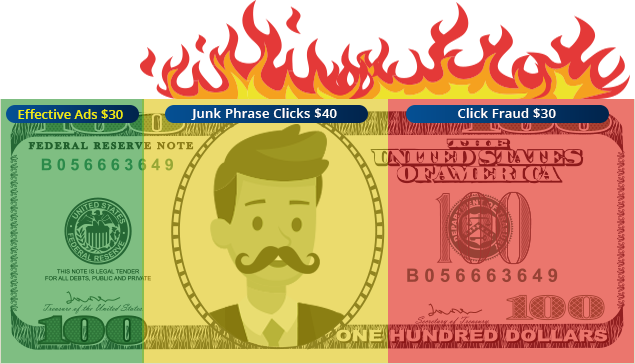 The way some companies manage your PPC Ads
The way some companies manage your PPC Ads
We Can Lower Your Costs…
Did you know that about 30% of all clicks on Google Ads are the result of click fraud?
Did you know that about 40% of clicks on badly managed Google Ads are junk phrases that have little chance of converting to a sale.
Did you know that many of the companies who manage Google Ads campaigns over-charge their customers?
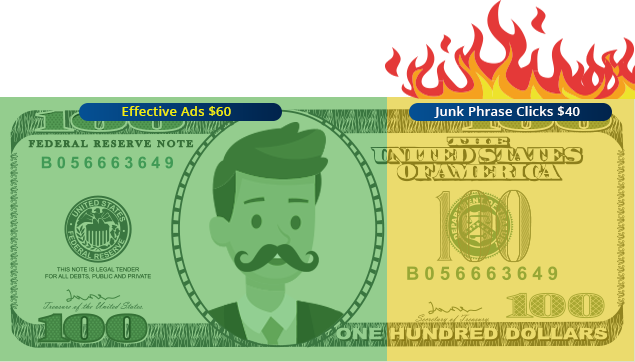 We Stop Click Fraud
We Stop Click Fraud
We stop click fraud
We created the world’s most advanced software that saves you money by protecting you from low quality visitors and clicks. When you hire us to manage your Google Ads accounts, we include the highest level of Click Fraud Defender protection at No Extra Cost.
Our software will automatically block subsequent ad clicks from anyone who clicks your ad too frequently, makes multiple short visits, blocks or deletes cookies, uses a VPN, clicks your ad from multiple IP addresses, changes their IP address, uses multiple devices to click your ad, employs click farms or bots and any of a hundred other indications of paid click traffic that has no intention of doing business with you. For most businesses this can save about 30% on the cost of your Google Ads. Click Here for more information on Click Fraud Defender
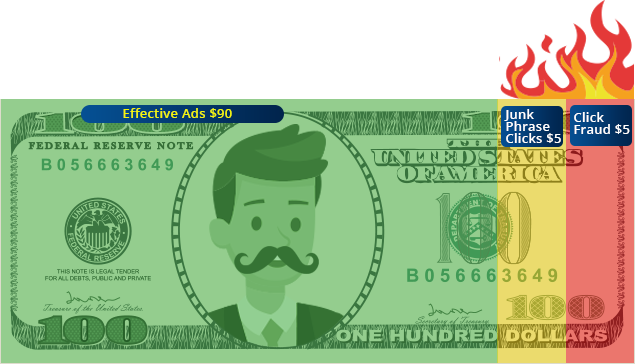 Our Goal For Your PPC Ads
Our Goal For Your PPC Ads
We stop Junk clicks
Many people assume that when you target a specific keyword phrase on the Internet with Google Ads that your Ad will be clicked by people searching for products or services you offer – and that’s true to an extent. However, there is much more to it than that. In addition to deciding what phrases to target, the company that manages your Google Ads needs to decide what phrases to “block” using what Google refers to as “negative keywords”.
For example, let’s say you are a dentist. The company that sets up your Google Ads targets the words “dentist” and “dentists”. Sounds good? If they did not create negative keywords to stop junk clicks up to 40% of your money may have just gone down the drain. For example, your Ad could show up for cheap dentists, dentist reviews, complaints about a dentist, jobs at dentist's offices and hundreds more. Plus, your ad could show up (and be clicked on) when people are searching for other dental offices or even other dentists names. Imagine spending $1,000 to find that 40% of it was spent on phrases such as “how to become a dentist”, “dental assistant jobs”, “dentist named ______”, etc…
Let’s look at another example. Pretend you own a home air conditioning company and your campaign targets the phrase “air conditioning repairs”. Would it occur to you that 40% of your clicks could be from people looking for air conditioner repairs for their cars with search phrases such as “Honda Civic Air Conditioner Repairs”, etc. Imagine what would happen if the company managing your Google Ads did not create a list of car names and block them all?
The good news is that first we block hundreds of potential junk phrases prior to starting your campaign and then we monitor the search terms that people typed (when they clicked your ad) to identify and block any additional junk phrases.
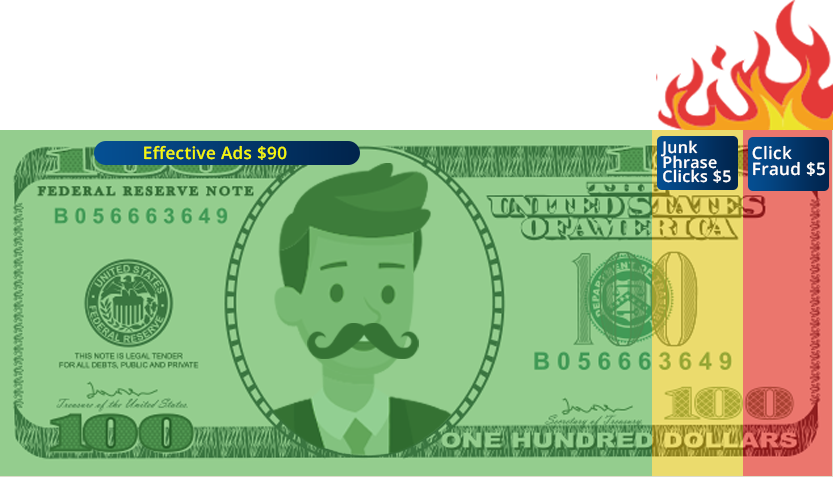 We Stretch Your Dollars So They Go Farther
We Stretch Your Dollars So They Go Farther
We Add Required Words
We cannot stress enough the difference between “Broad Match Keywords” and “Required Keywords”. For example, we had a Realtor reach out to us a while back who stated he had spent a lot of money on Google Ads but had never gotten a call. He wanted to know what the person who managed his Google Ads had done wrong. We looked and saw that his ads were set up targeting “Real Estate Naples Florida”. To most people that probably makes sense. Unfortunately, it was a mistake. Without getting too technical, we found that instead of his Ads showing up for “Real Estate Naples Florida”, most of his ad clicks were from tourists who were planning vacations (They had searched for just the words “Naples Florida”, not “Real Estate Naples Florida”), not buying real estate. A costly mistake that could have been prevented by appropriate use of broad match and required keywords (In this instance the words “Rest Estate” were targeted, but not required, which was an expensive mistake).
We Do Much More
If we wrote a dozen pages here it would not probably not be enough space to cover all the items we will check and protect you on. For example, when people ask us to look at their existing Ads Campaigns many of them are shocked to find that people have been clicking their ads from other states and even other countries which is money wasted. We block all that prior to starting your advertising campaign. But there are other things that we do that go beyond the Google Ads interface. For example, we check how long it takes your webpage to load and if it’s too slow we contact you with how to fix it (Slow webpages can greatly reduce your sales from Google Ads). We also check to make sure the phone number on your website is clickable (Phone numbers that are not clickable can greatly reduce your sales).
In other words, we check a lot of things other Ads Management companies normally don’t and if we find something wrong we fix it or show you how to fix it. All of which helps reduce your costs and increase your sales.
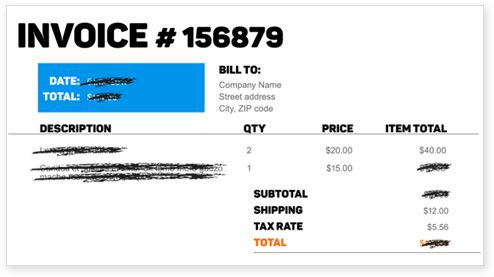
Transparency In Billing
Transparency in billing is extremely important when you hire a company to manage your Google Ads accounts. With transparent companies you get two bills. One from the Ads Management Company. The other comes from Google and is usually drawn directly from your credit card or bank account. The transparent companies want you to know how much you paid them and separately how much you paid Google. Non-transparent companies on the other hand, will ask for a monthly budget which you will pay directly to them. The problem with non-transparent billing is that you have no idea or proof of what percentage of your monthly bill they are keeping for themselves. As an example, transparent companies tend to charge on average about 20% of what you spend with Google for most small business accounts. Non-transparent companies on the other hand can pretty much take as much money of your money as they want and we have seen this average between 25% to 70% depending on the company managing the Ads account. We are a transparent company and our rates are very reasonable (We save you far more than you spend with us).
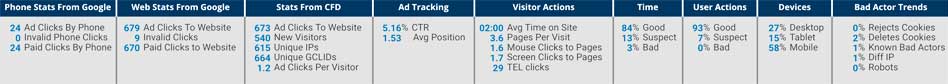
Transparency in Statistics
Getting a report from the company that manages your Google Ads in theory sounds like a good idea. What we have found though, is that many companies that send monthly reports often cherry-pick the information they send you. They tell you for instance the keywords they targeted, but don’t show you the words people actually typed before they clicked your Ads. Many want to hide how little was actually spent on Google Ad Clicks because they are keeping a high percentage of your money (non-transparent billing). In reality, there are many reasons why companies want to send you “reports” rather than allow you to directly access your Google Ads account to see for yourself. Quite simply many of them don’t want you to know what a bad job they are doing. We’ve even seen accounts where the business owner had been charged very large fees every month despite that the company managing their accounts had not signed into the accounts for many months. We want you to know we are the opposite of all that. If you’d like to look at your stats in Google Ads we will be happy to make sure you can access them directly from your computer. What’s more, we will also give you direct access to an even greater level of detail for your account through our Click Fraud Defender software.
Note: Our recommendation is to instantly drop any company that refuses to give you the passwords to your Google Adwords account.

Customer Service
We are the nicest people you ever want to work with. We are kind, friendly and knowledgeable. We are here to help you. We do however have one request and that is that you treat us as nicely as we treat you.
Contact Us
Contact us if you would like to talk about your existing or new Google Ads account.

